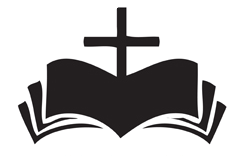
Camden Theological Library
Renewing My Loans
 Processing Request
Processing Request
Most Library items can be renewed up to two times, if the item has not been requested by another Library patron.
Several days before your items become due, you will receive an e-mail which will prompt you to renew or return your loans.
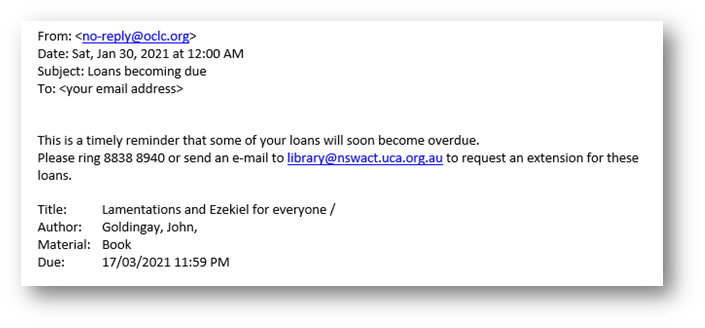
There are several ways to renew your borrowed Library items:
- Email your request to library@nswact.uca.org.au.
- (Note: do not reply to the automated email reminder, as this will not be received by the library)
- Ring the Library to request a renewal on 02 8838 8940
- Visit the Library in person
- Renew your loans online using your library account (see instructions below)
Online Renewals
To renew items online, you will need to Login to your account through Revelation. To access Revelation, go to the library homepage. From there you will need to do a search to open up Revelation. Type your search into the search bar and click on search.
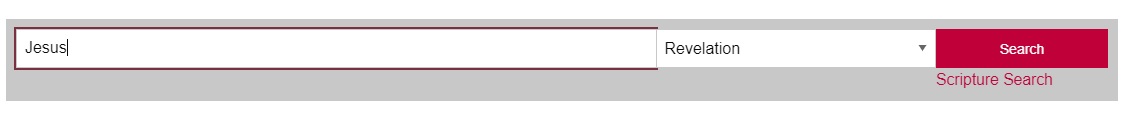
This will open up Revelation.
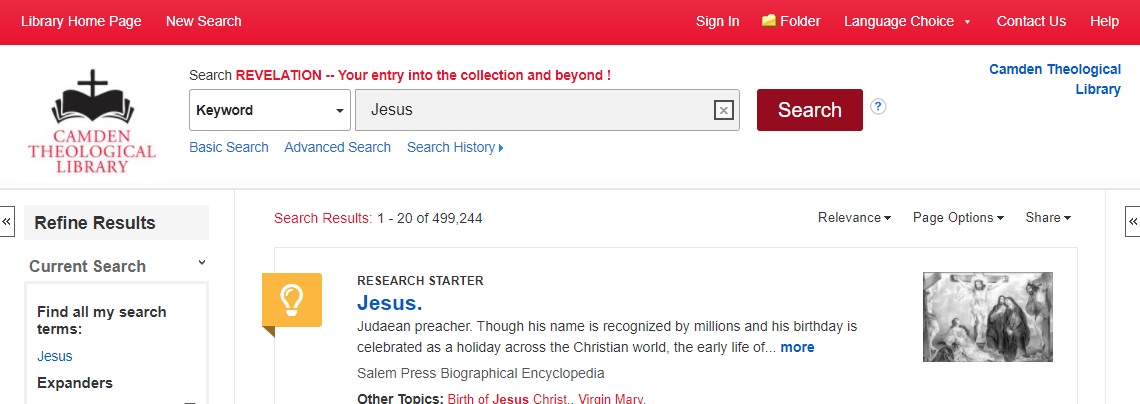
At the top of the screen you will see a link to sign in. This will either appear on the top red bar or on a yellow bar above the red. Click on the link and enter your login details. If you have not previously set up a password, you will need to follow the instructions to Set Your Library Password.
Once you have logged in you will see, at the time of the screen, "My Checkouts".
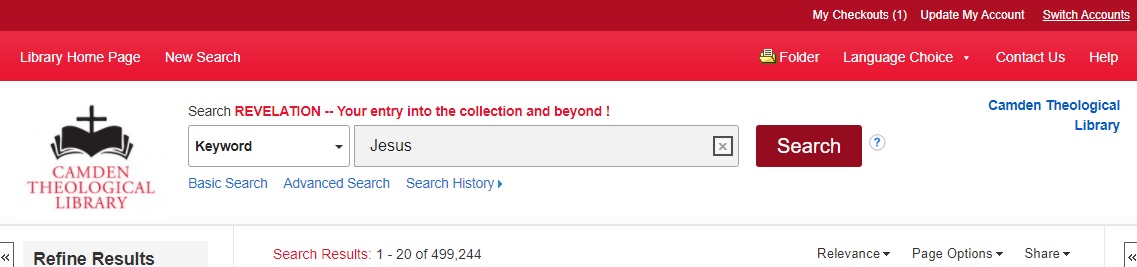
Click on this link to open a page which will list all of your loans.
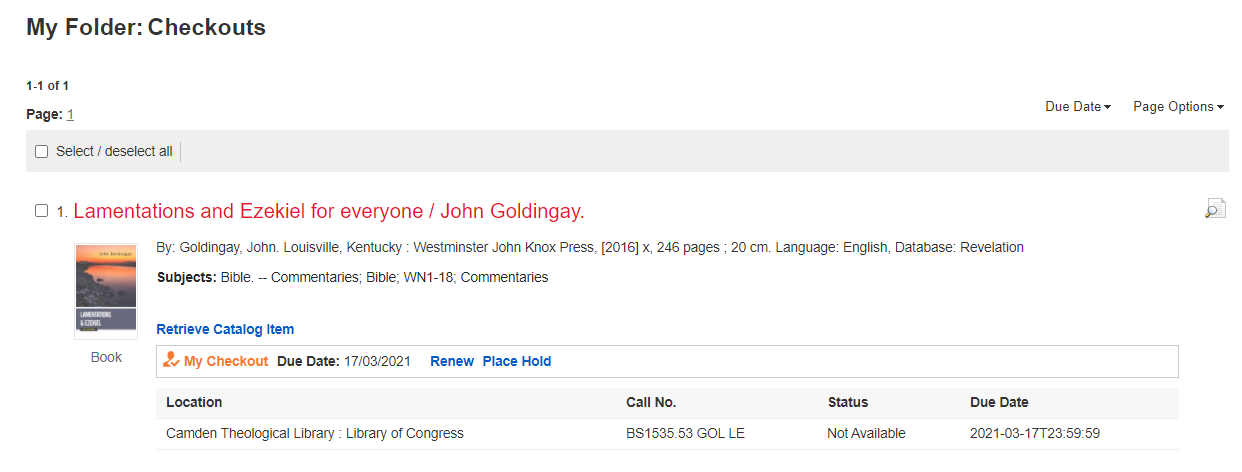
This will show the current due date of each item. Next to that will be a link to "Renew". Click on this link to renew.
You should see a confirmation that the renewal was successful.
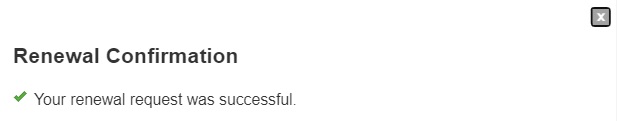
Click on the "x" to close the confirmation and the new due date should be displayed. Repeat the process for each book you wish to renew.
Note: You will not be able to renew books that are overdue or that have been requested by another borrower.